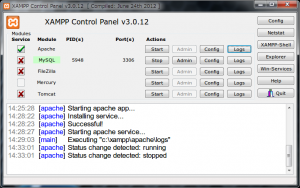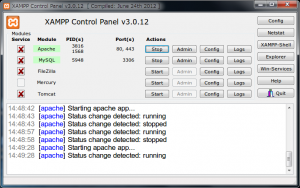XAMPP 1.8.0 をインストールする。
ところが、Apache が起動しない。
C:\xampp\apache_start.bat を起動すると、エラーが表示される。
Diese Eingabeforderung nicht waehrend des Running beenden Bitte erst bei einem gewollten Shutdown schliessen Please close this command only for Shutdown Apache 2 is starting ... AH00526: Syntax error on line 74 of C:/xampp/apache/conf/extra/httpd-ssl.conf: Invalid command 'SSLMutex', perhaps misspelled or defined by a module not includ ed in the server configuration Apache konnte nicht gestartet werden Apache could not be started
C:\xampp\apache\conf\extra\httpd-ssl.conf を開き、74 行目の
SSLMutex default
をコメントアウトする。
#SSLMutex default